
Creative Activities
Create a Title Page
Renaissance books feature eye-catching title pages, which often feature varied type sizes and apply decorative ornaments and line.
Take a favourite book of your own and create a new title page.
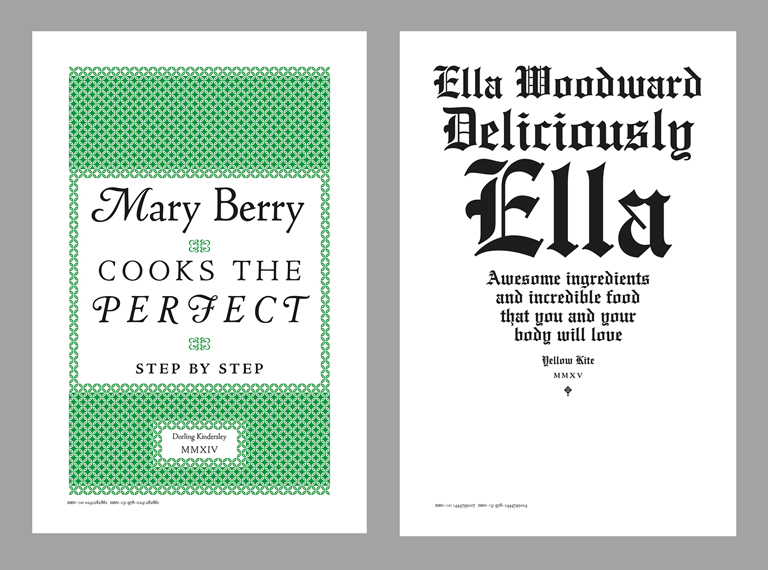
The title page should include all the text that appears but you should add your own drawings, symbols or patterns which could respond to or reflect the themes, characters and story of the book. Why not unlock the books in one of our libraries for more inspiration!
The Create a Title Page download resource below also features a selection of Renaissance ornaments which you could use to decorate your title page
Here's what you'll need
No access to a printer at home?
No problem! If you have access to Photoshop software, try this: create a new page and set the dimensions to A4 (210 x 297mm), this document will contain your design. In a separate tab, open the Type Alphabet PDF and select a page with your chosen type size. Select the individual letters that you require, crop, copy and paste into your design. Repeat that action to compose your titles. Open the Create a Title Page PDF and select a page that features a frame or ornaments – crop, copy and paste into your design.
If you do not have access to Photoshop, display the images on your screen and sketch your letterforms.
Create a Title Page
Andrew Johnson
SHARE
